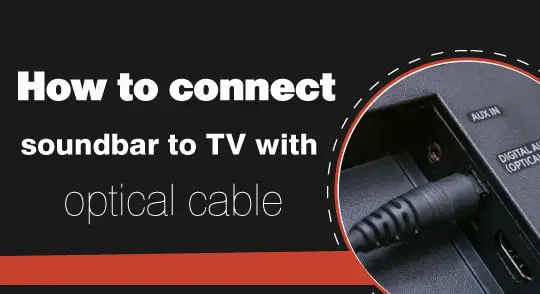Getting a soundbar to your house and attached it to your TV to get the most wonderful entertainment experience to your house can bring you to another level. Not only you can watch movies, dramas and other sorts of channels with a reliable sound but also with a louder sound and a better eco-friendly sound your interest to watch the TV develops more and more. For example, if a child is watching a cartoon movie, but the television sound is low, it would develop a lack of interest in the movie. Like everyone, that child would also love to listen to the sound loudly. That’s why there is some sort of soundbar devices to connect to the television for a louder and enhanced sound. One of the most effective ways is to connect your soundbar to a TV with an optical cable.
All the cables deliver high-quality sound, but it is something different when it comes to optical cable because it has a laser light that transmits the audio signals between devices. As compared to HDMI cable, most people use to connect the soundbar to TV with optical cable because, in most of the televisions, HDMI ARC port is missing, and to connect the television with a soundbar for such televisions, optical cable is the best choice.
You can read : How to connect Vizio soundbar to TV
Here are some steps for how to connect the soundbar to TV with optical cable
- If the cable is wrapped among a plastic cap so remove that plastic cover.
- Pick up the optical cable and grab it’s both ends. Attach one end with the end of the television port and the other with the soundbar port.
- Now check at the back end of the television port; there would be a digital audio optical out port. Attach the optical cable with that digital audio port.
- This attachment helps in transmitting the audio signals to different sound devices and other compatible ones.
- Now plug the soundbar with the digital audio optical in port. Check clearly that whether the connection is right or not. Turn on the soundbar. It would help transmit the audio signals inside the soundbar, and through it, the sound would come out itself.
- Press the source button on the soundbar remote control and set that remote into digital IN.
- Digital IN would be displayed on the front screen of the soundbar.
- Press the button, and it would ready to connect the soundbar to the television with optical cable.
The television would show a clear image, and through the help of soundbars, the audio signals will be coming out from the soundbar with the help of an optical cable. If the sound is not coming out properly, check whether the inbuilt audio from the speaker is turned off. Because for using soundbars, you have to first mute off the inbuilt audio from the speaker. Then check the digital audio out port to make it clear that the sound is coming clear or not.
Make sure that digital audio in and out optical fibres are connected properly to develop a great pitch of the sound.